The bad: Typing on the wide keyboard can be tiring after a long while; no fax capability; camera's shutter button doesn't perform up to par.
The bottom line: Strong features and a relatively compact form factor make the E90 Communicator one of the best smart phones in the market today.
Scroll Down for Pictures...
Nokia's Communicators have come a long way as the latest addition to the series, the E90, arrives more than a year after the 9300i Communicator. The E90 packs virtually all the features there are available right now including HSDPA, Wi-Fi, built-in GPS, a 3.2-megapixel camera, large 800 x 352-pixel LCD (not touchscreen, though) and a full QWERTY keyboard.
One of the biggest changes on the E90 from the earlier 9300i is the inclusion of a camera. Nokia explains the main reason for this is to capture a broader audience and also an increasing group of business execs who use their work phones after hours as well. Unlike the 9300i which was based on the older S80 system, the E90 runs on the Symbian Series60 platform which has a more robust interface. Other business smart phones that are on the S60 operating system include the E61 and the E61i, both offering candy-bar form factors compared with the clamshell E90.
DesignWhen there's no need for the QWERTY keyboard, we can rely on the numeric keypad and a 2-inch QVGA screen on the top face. That, however, comes at a price. The E90 isn't the smallest or the lightest smart phone, but we feel its size and weight can be justified by those who want a portable computing device.
Unlike the Dopod U1000 which is also in the mini computer category, we could still fit the E90 snugly into a pants pocket. The build quality is also excellent for this Nokia. However, the faceplate at the back of the E90 didn't gel very well at the top where the speakers are, but we're nitpicking and it could be just our review unit. When we're using the directional pad, delete and enter buttons on the QWERTY, we can feel its hollowness.
On the outside, the E90 is like any other candy-bar phone. In fact, most of the functions are accessible from the 2-inch screen save for a front-facing camera for 3G video calls. The beauty of the E90 shows up only when we open the clamshell and let it sit on the table like a mini laptop.
Accompanying a generous 4-inch 800 x 352-pixel LCD are numerous shortcut buttons for commonly used applications and also two customizable My Own keys for user-specific programs. A QCIF camera sits at the top left corner of this screen for video calls. The QWERTY keyboard is a joy to use although it is still impossible to type with two hands like on a full-size keyboard. Most times we simply used our thumbs or two index fingers to type.
Unlike the E61i and the Dopod C730, the QWERTY on the E90 is considerably wider so our digits have to move across a longer horizontal distance. That could be tiring after a while. That said, the keys provide tactile feedback with a pitch of about 0.5mm (which may be enough for some, but not others). It would have been perfect if there was a more distinct feel between each button. A flaw with the earlier 9300i was that the keyboard didn't light up.
Fortunately, this is corrected on the E90 with a dedicated button to adjust the brightness of the screen and also to light up the QWERTY keyboard. The keyboard lights up with a brightness level that's enough for us to know where each key is, yet isn't too glaring to distract us from the screen.
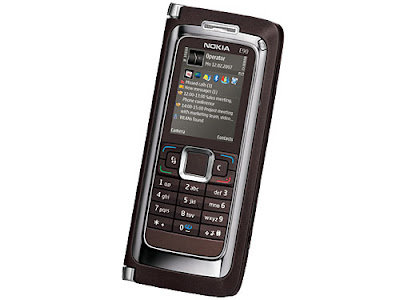

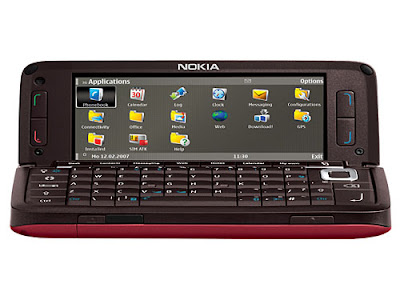


No comments:
Post a Comment