 Nokia N97 multimedia phone
Nokia N97 multimedia phone"From the desktop to the laptop and now to your pocket, the Nokia N97 is the most powerful, multi-sensory mobile computer in existence," said Jonas Geust, Vice President, heading Nokia Nseries. "Together with the Ovi services announced today, the Nokia N97 mobile computer adjusts to the world around us, helping stay connected to the people and things that matter most. With the Nokia N97, Nseries leads the charge in helping to transform the Internet into your Internet".
 A-GPS integrated in the Nokia N97
A-GPS integrated in the Nokia N97The Nokia N97 introduces the concept of 'social location'. With integrated A-GPS sensors and an electronic compass, the Nokia N97 mobile computer intuitively understands where it is. The Nokia N97 makes it easy to update social networks automatically with real-time information, giving approved friends the ability to update their 'status' and share their 'social location' as well as related pictures or videos.
 Nokia N97 features a tilting touch display
Nokia N97 features a tilting touch displayThe home screen of the Nokia N97 mobile computer features the people, content and media that matter the most. Friends, social networks and news are available by simply touching the home screen. The 16:9 widescreen display can be fully personalized with frequently updated widgets of favorite web services and social networking sites. The Nokia N97 is also perfectly suited for browsing the web, streaming Flash videos or playing games. Both the physical QWERTY and virtual touch input ensure efficiency in blogging, chatting, posting, sending texts or emailing.

Nokia N97 boosts a 5 MP digtal camera
The Nokia N97 supports up to 48 GB of storage, including 32 GB of on-board memory, expandable with a 16 GB microSD card for music, media and more. This is complemented by excellent music capabilities, full support for the Nokia Music Store and continuous playback time of up to 1.5 days. The Nokia N97 also has a 5 Megapixel digital camera with high-quality Carl Zeiss optics, 16:9 and DVD quality video capture, and support for services like Share on Ovi for immediate sharing over HSDPA and WLAN.
The Nokia N97 supports up to 48 GB of storage, including 32 GB of on-board memory, expandable with a 16 GB microSD card for music, media and more. This is complemented by excellent music capabilities, full support for the Nokia Music Store and continuous playback time of up to 1.5 days. The Nokia N97 also has a 5 Megapixel digital camera with high-quality Carl Zeiss optics, 16:9 and DVD quality video capture, and support for services like Share on Ovi for immediate sharing over HSDPA and WLAN.
 Nokia N97 price & availability
Nokia N97 price & availabilityThe Nokia N97 camera phone is expected to begin shipping in the first half of 2009 at an estimated retail price of 550 Euro before taxes or subsidies.
[Source]










 The camera has auto focus and shoots at resolutions up to 3.2-megapixels. It has no flash or self-portrait mirror. Image quality was generally acceptable, but not as good as I'd expect from a mobile of this price.
The camera has auto focus and shoots at resolutions up to 3.2-megapixels. It has no flash or self-portrait mirror. Image quality was generally acceptable, but not as good as I'd expect from a mobile of this price. 








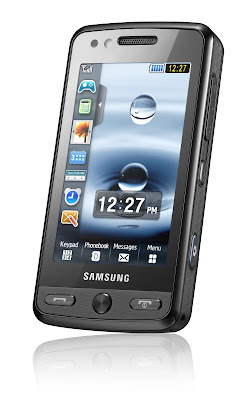


 [via
[via 
 BlackBerry Storm smartphone
BlackBerry Storm smartphone BlackBerry handsets
BlackBerry handsets Black Berry Storm internet features
Black Berry Storm internet features
 Mobile Internet is gradually becoming more important. The number of people using their mobile phone to find information about the weather/traffic, or to send and receive emails, is growing by the day. Nokia meet the demand for multimedia devices with their N-series. The handsets belonging to these series are perfectly suitable for Internet access, making video calls, navigation and many more functions. Generally, surfing the Internet on a small device such as a mobile phone works fairly well, however, if you frequently use the Internet, you do notice the lack of a full keyboard and touchscreen on the Nokia phones. Nokia aims at a different target group with the Internet Tablet. The device may be considered a small notebook that enables you to use the Internet and email functions. Making calls is possible only through Skype.
Mobile Internet is gradually becoming more important. The number of people using their mobile phone to find information about the weather/traffic, or to send and receive emails, is growing by the day. Nokia meet the demand for multimedia devices with their N-series. The handsets belonging to these series are perfectly suitable for Internet access, making video calls, navigation and many more functions. Generally, surfing the Internet on a small device such as a mobile phone works fairly well, however, if you frequently use the Internet, you do notice the lack of a full keyboard and touchscreen on the Nokia phones. Nokia aims at a different target group with the Internet Tablet. The device may be considered a small notebook that enables you to use the Internet and email functions. Making calls is possible only through Skype. First impression with the Nokia N810 tablet
First impression with the Nokia N810 tablet Nokia N810 Internet tablet touchscreen
Nokia N810 Internet tablet touchscreen Placing applets on your start screen
Placing applets on your start screen Nokia N810 menu
Nokia N810 menu Handwriting recognition with learning function
Handwriting recognition with learning function Mozilla Internet browser
Mozilla Internet browser Nokia N810 memory
Nokia N810 memory  Nokia N810 battery
Nokia N810 battery  HTC has been developing successful smartphones for some time now. The HTC mobile phones always come equipped with Windows Mobile Software which makes them ideal for business applications, thanks to the excellent synchronization. At first, mobile phones produced by HTC were sold in a number of countries under various brand names, such as Qtek and Imate. However, since 2006 the last European countries have also adopted the name of the factory itself, HTC, in order to be recognizable worldwide and to establish a strong and recognizable brand. Furthermore, simlock devices are also being produced for the MDA series of T-mobile, among others, and earlier, the SPVs of Orange.
HTC has been developing successful smartphones for some time now. The HTC mobile phones always come equipped with Windows Mobile Software which makes them ideal for business applications, thanks to the excellent synchronization. At first, mobile phones produced by HTC were sold in a number of countries under various brand names, such as Qtek and Imate. However, since 2006 the last European countries have also adopted the name of the factory itself, HTC, in order to be recognizable worldwide and to establish a strong and recognizable brand. Furthermore, simlock devices are also being produced for the MDA series of T-mobile, among others, and earlier, the SPVs of Orange.  HTC Diamond P3700 mobile phone
HTC Diamond P3700 mobile phone 


 HTC Touch digital camera
HTC Touch digital camera 

 Connection with the computer
Connection with the computer HTC Touch standby time
HTC Touch standby time